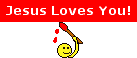Christianity Oasis Forum
4 posts
† Page 1 of 1
How to send a friend request..... 101
Greetings!
If you are in fact new to Oasis.... or if I haven't had a chance to welcome you yet...
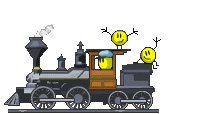 to
to 
Awesome to meet you!!!
Nice that you chose to start here.... I know the "New Member Welcome Center" has nothing to do with it.
Please know we are glad to have you join the family!!
As you make your way around, you will have an opportunity to meet some pretty wonderful, spirit filled individuals who always seem to know exactly what to say to touch your soul. Amazing really!
As you do so, you may feel compelled to ask them to consider you a friend... Please know, you can make requests... but members must accept your request and vice verse, if someone sends you a request, you will have the choice to accept or decline it...
Now, once you decide you would like to make the request, simply do the following...
1. Visit the members My C-O-O-L Space page. You can access this two ways... (looks worse then it is.. I promise! Hang in there)
a. click on the members avatar or screen name, it will navigate you to their page. (In chat right click on their name and choose "View Profile"
b. at the top of the page, You will see C-O-O-L Chat, under that on the right is "Bible Search" under that "Member List".. keep going.. under that "My C-O-O-L Space" almost there.. below that "MCS Search".... YAY you made it, click on this. In the first box, type the members screen name.. for example to search for me, you would type "Hi i Lani" then click go. A list of choices based on the info you enter will build in the window. Find the member you wish to choose, click on their screen name.
2. Take a look at their C-O-O-L space page, note things you like so that you know who to ask when you begin to create your own.
On the page somewhere, it varies, you will see a box Titled "Contact (Their Name): In that box you will find: "PM" (which means Post message, basically email here) "Add" (Add User)... this is what you will need to click. "Favorite" and "Block".. OK so click on "Add"
You will navigate to a pretty plain screen with an window to type in. There will be a generic "Hi, I'd like to be your friend" you can leave this and add to it, or remove it and type your own message. Once finished, click "Submit" you will be directed to another screen that will state " Member Name will receive your invitation to be your friend"
You can then choose to:
* Click here to return to the MCS home page. Take you to your page
* Click here to return to the Index page. Takes you to the forums page
* Click here to return to users profile page. Members page
Feel Free to test this using my info, I'd be honored to be your friend!
Once again, . I look forward to meeting you soon.
. I look forward to meeting you soon.
Now, hurry and visit chat so we can officially welcome you!
Peace and Luv in Christ,
 Lani
Lani

If you are in fact new to Oasis.... or if I haven't had a chance to welcome you yet...
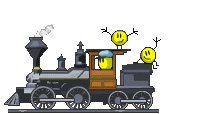 to
to 
Awesome to meet you!!!

Nice that you chose to start here.... I know the "New Member Welcome Center" has nothing to do with it.
Please know we are glad to have you join the family!!

As you make your way around, you will have an opportunity to meet some pretty wonderful, spirit filled individuals who always seem to know exactly what to say to touch your soul. Amazing really!
As you do so, you may feel compelled to ask them to consider you a friend... Please know, you can make requests... but members must accept your request and vice verse, if someone sends you a request, you will have the choice to accept or decline it...
Now, once you decide you would like to make the request, simply do the following...
1. Visit the members My C-O-O-L Space page. You can access this two ways... (looks worse then it is.. I promise! Hang in there)
a. click on the members avatar or screen name, it will navigate you to their page. (In chat right click on their name and choose "View Profile"
b. at the top of the page, You will see C-O-O-L Chat, under that on the right is "Bible Search" under that "Member List".. keep going.. under that "My C-O-O-L Space" almost there.. below that "MCS Search".... YAY you made it, click on this. In the first box, type the members screen name.. for example to search for me, you would type "Hi i Lani" then click go. A list of choices based on the info you enter will build in the window. Find the member you wish to choose, click on their screen name.
2. Take a look at their C-O-O-L space page, note things you like so that you know who to ask when you begin to create your own.
On the page somewhere, it varies, you will see a box Titled "Contact (Their Name): In that box you will find: "PM" (which means Post message, basically email here) "Add" (Add User)... this is what you will need to click. "Favorite" and "Block".. OK so click on "Add"
You will navigate to a pretty plain screen with an window to type in. There will be a generic "Hi, I'd like to be your friend" you can leave this and add to it, or remove it and type your own message. Once finished, click "Submit" you will be directed to another screen that will state " Member Name will receive your invitation to be your friend"
You can then choose to:
* Click here to return to the MCS home page. Take you to your page
* Click here to return to the Index page. Takes you to the forums page
* Click here to return to users profile page. Members page
Feel Free to test this using my info, I'd be honored to be your friend!
Once again,
 . I look forward to meeting you soon.
. I look forward to meeting you soon.Now, hurry and visit chat so we can officially welcome you!
Peace and Luv in Christ,
 Lani
Lani
 "May the God of hope fill you with all joy and peace." (Romans 15:13
"May the God of hope fill you with all joy and peace." (Romans 15:13 
-
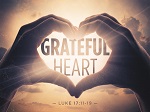
Lani 
- Posts: 965
- Location: Lokahi
- Marital Status: Waiting on God
Re: How to send a friend request..... 101
It has been 5 years now... Hello Lani and momof3! Merry Xmas 2014. Err nice user manual on friend request.
-

Dlias Felixia
4 posts
† Page 1 of 1
Return to C-O-O-L New Member Welcome Center
Who is online
Users browsing this forum: No registered users and 89 guests
 to all you new members!
to all you new members!