Hiya sorta

This is the code for 3 vids side by side centered, the video code is all the same video so its just an example:
EXAMPLE::
<center><iframe title="YouTube video player" width="225" height="199" src="http://www.youtube.com/embed/qe_0ZRPoDxA" frameborder="0" allowfullscreen></iframe> <iframe title="YouTube video player" width="225" height="199" src="http://www.youtube.com/embed/qe_0ZRPoDxA" frameborder="0" allowfullscreen></iframe> <iframe title="YouTube video player" width="225" height="199" src="http://www.youtube.com/embed/qe_0ZRPoDxA" frameborder="0" allowfullscreen></iframe><br /><br /></center>
Notice this afterthe first 2 videos
this makes the space in between them and at the end of the third is this
<br /><br /> this makes the new line to start the next row and so on.
CODE TO COPY TO YOUR PAGE::
- Code: Select all
<center><iframe title="YouTube video player" width="225" height="199" src="http://www.youtube.com/embed/qe_0ZRPoDxA" frameborder="0" allowfullscreen></iframe> <iframe title="YouTube video player" width="225" height="199" src="http://www.youtube.com/embed/qe_0ZRPoDxA" frameborder="0" allowfullscreen></iframe> <iframe title="YouTube video player" width="225" height="199" src="http://www.youtube.com/embed/qe_0ZRPoDxA" frameborder="0" allowfullscreen></iframe><br /><br /></center>
Just copy that code above and change the video code to the videos you want, and add the code for as many as you need.
The second code is the one you need to copy and paste without the colors in it

Peace and Blessings to you
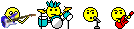
PS Awesome tunage





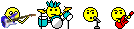




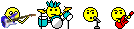



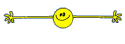

 TUBE VIDEOS IN HERE?
TUBE VIDEOS IN HERE? 
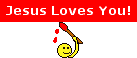

 Lani
Lani