Hey SilverMist!
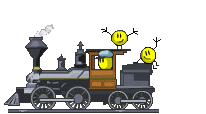
To

Glad to meet ya!
Resize pic....
Easiest way?
Open desired pic in "paint" so right click, click Open with and select Paint.
Click "Resize" then click "Pixels" entered pixel guidelines associated with avitar upload. When a pic is too large, it says something like "pick something less than... (hmmm guessing) 150 x something. Enter the first number in the first box thingie... the other one should fill itself in. "Save As" I usually just add a "2" after file name, to preserve original and make findin edited one easier. then return to avi upload screen, browse to find edited file, click submit or done or whichever one doesn't say 'reset'

Hope this helps!
Lookin forward to seein ya around the site soon!
Peace n Luv in Christ,

Lani

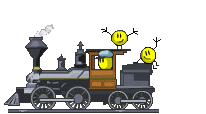 To
To 

 Lani
Lani