How to check your Messages... 101
Greetings New Family Members!!!
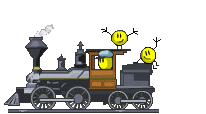 to
to 
Awesome to have you join the family.
Glad you have made your way to the "New Member Welcome Center".
I am sure by now you are realizing Oasis is special, and unlike any other Christian Website running today.
Navigating around may seem overwhelming..
but please know We are all here to help, questions make us smile (Him too) so do not hesitate!
If you are in fact new, you should have at least two messages in your inbox.
One from Phantom, (minus coffee) one of our tireless Site Administrators, and
(minus coffee) one of our tireless Site Administrators, and
 One from me.
One from me. 
If you do not know how to check messages... No Worries ... Here is a step by step guide...
If you have pop-ups enabled, a little box will "pop up" saying you have new messages in your inbox... click on the link in that box, it will navigate you to your inbox.
If pop ups aren't enabled.. No Worries... Here is what ya do..
I promise, it isn't that bad, I just talk a lot!! Hang in there....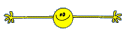
See the top of the forums page....
First is the link to the Chat Room.. (more on that later)
Below that are links to some lovely resources available here.
Next is the Link to your C-O-O-L Space page. (Please check out the COOL Space forum for amazing tips on setting yours up)
Next comes MCS Search (this is "My COOL Space" Search) You can check out any members page that isn't set to private, all you need is their screen name.... take a look at all the great pages sometime!
In the center is "Photo Album" self explanatory
On the right is a link to the lists of Groups we have here, check it out sometime, there is something for everyone.. if not You can create your own!!! Awesome!
Below that is the Link to the COOL Mall! Anything you are considering buying.. Please look here first!!! Oasis gets a commission on sales here, which helps keep this site running!! Your support is appreciated!
Alright... here we are...
Next, on the Right is your messages link... it will say either:
"You have No new messages" - So sad ~or~
"You have __ new messages" a number will appear "__" here.
Click that link, you will then navigate to your inbox.. click on the subject line of any message to view it. If you wish to reply to any of them, click "Post Reply" and a window will open in which you can type.
OK... so that seemed worse then it was right?
Go check your messages... then...
Check out that Chat link I told ya about early and pop in sometime so we can Officially Welcome you!!!!!!

Have a Blessed day in our Lord!
Peace and Luv in Christ!!
 Lani
Lani

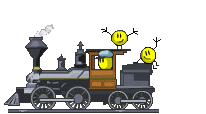 to
to 
Awesome to have you join the family.

Glad you have made your way to the "New Member Welcome Center".

I am sure by now you are realizing Oasis is special, and unlike any other Christian Website running today.

Navigating around may seem overwhelming..

but please know We are all here to help, questions make us smile (Him too) so do not hesitate!
If you are in fact new, you should have at least two messages in your inbox.
One from Phantom,
 (minus coffee) one of our tireless Site Administrators, and
(minus coffee) one of our tireless Site Administrators, and  One from me.
One from me. 
If you do not know how to check messages... No Worries ... Here is a step by step guide...
If you have pop-ups enabled, a little box will "pop up" saying you have new messages in your inbox... click on the link in that box, it will navigate you to your inbox.

If pop ups aren't enabled.. No Worries... Here is what ya do..

I promise, it isn't that bad, I just talk a lot!! Hang in there....
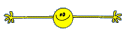
See the top of the forums page....
First is the link to the Chat Room.. (more on that later)
Below that are links to some lovely resources available here.
Next is the Link to your C-O-O-L Space page. (Please check out the COOL Space forum for amazing tips on setting yours up)
Next comes MCS Search (this is "My COOL Space" Search) You can check out any members page that isn't set to private, all you need is their screen name.... take a look at all the great pages sometime!
In the center is "Photo Album" self explanatory
On the right is a link to the lists of Groups we have here, check it out sometime, there is something for everyone.. if not You can create your own!!! Awesome!
Below that is the Link to the COOL Mall! Anything you are considering buying.. Please look here first!!! Oasis gets a commission on sales here, which helps keep this site running!! Your support is appreciated!
Alright... here we are...
Next, on the Right is your messages link... it will say either:
"You have No new messages" - So sad ~or~
"You have __ new messages" a number will appear "__" here.
Click that link, you will then navigate to your inbox.. click on the subject line of any message to view it. If you wish to reply to any of them, click "Post Reply" and a window will open in which you can type.
OK... so that seemed worse then it was right?
Go check your messages... then...
Check out that Chat link I told ya about early and pop in sometime so we can Officially Welcome you!!!!!!


Have a Blessed day in our Lord!

Peace and Luv in Christ!!

 Lani
Lani