Christianity Oasis Forum
1 post
† Page 1 of 1
How To Post In Forums
Hello. This is a quick how to guide for anyone that does not know how to post in the forums here. If I get my wording confusing for some, please just let me know and I will stop my rambling and try my best to make it more clear for everyone.
All you have to do to post in our forums is to choose a forum of interest, one that you want to post in. Then click on it. Then if you choose to make a new topic within that forum, all you have to do is click on the the button on the left of your screen that says new topic and a box will open up for you. In the top of that box you just need to type in a title to the topic you want, or a title to your subject, kind of like emails. Once you type the title in the smaller box, then you can type the rest of what you would like to share in the larger box on that screen. Once you have finished, then go to the bottom of that screen and click on submit and it will post it onto the forum that you chose.
If you want to reply to a post that someone else has posted on the forums, all you have to do is click on that forum and topic you want to reply to and then select the button on the left of your screen that says post reply and then type your reply. Then once you have finished, please don't forget to click on the submit button on the bottom of your screen again to post your reply to that forum post.
I hope this helps in some way for anyone that did not understand how to use this feature. If you have any questions, or comments, please post and speak your mind
Have a blessed evening in the Lord.
Sincerely,
Breezy
All you have to do to post in our forums is to choose a forum of interest, one that you want to post in. Then click on it. Then if you choose to make a new topic within that forum, all you have to do is click on the the button on the left of your screen that says new topic and a box will open up for you. In the top of that box you just need to type in a title to the topic you want, or a title to your subject, kind of like emails. Once you type the title in the smaller box, then you can type the rest of what you would like to share in the larger box on that screen. Once you have finished, then go to the bottom of that screen and click on submit and it will post it onto the forum that you chose.
If you want to reply to a post that someone else has posted on the forums, all you have to do is click on that forum and topic you want to reply to and then select the button on the left of your screen that says post reply and then type your reply. Then once you have finished, please don't forget to click on the submit button on the bottom of your screen again to post your reply to that forum post.
I hope this helps in some way for anyone that did not understand how to use this feature. If you have any questions, or comments, please post and speak your mind
Have a blessed evening in the Lord.
Sincerely,
Breezy
~~~~~~~~~~~~~~~~~~~~~~~
Life is short, so forgive quickly. Believe slowly. Love truly.
Without God, our week is: Mournday, Tearsday, Wasteday, Thirstday,
Fightday, Shatterday and Sinday. So, allow Him to be with you every
day!
Life is short, so forgive quickly. Believe slowly. Love truly.
Without God, our week is: Mournday, Tearsday, Wasteday, Thirstday,
Fightday, Shatterday and Sinday. So, allow Him to be with you every
day!
-
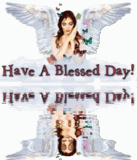
SimplyBreezy 
- Posts: 130
- Location: United States
- Marital Status: Waiting on God
1 post
† Page 1 of 1
Return to C-O-O-L New Member Welcome Center
Who is online
Users browsing this forum: No registered users and 165 guests