Christianity Oasis Forum
4 posts
† Page 1 of 1
Hey Shhh Shhh Shhh SHORP! 
OK... here goes nothin
Click My C-O-O-L Space Profile ..... then
Click MCS Settings ..... then scroll down until you see
MCS Settings
Max Comments To Display enter 1 or 0
You can also limit the number of friends that show here (just above the Comments one)
Max Friends To Display.... enter your choice... this will make your page smaller if you are showing all of your friends currently.
The only real way I can suggest taken up the extra space is to make your video boxes smaller. You can add things from Photobucket as well... simply add the "code" to the box you wish it to appear.
Photobucket Link http://s245.photobucket.com/albums/gg46 ... nityOasis/
(use the "Direct Link" Code)
You may also wish to consider making the video boxes on your page smaller. I am not sure where you downloaded them, but on You Tube when you choose there is a window size option. The ones on my page are the smallest. Also, with You Tube anyone wishing to view your videos has the choice of expanding the window to full screen... this way it doesn't matter how big it is on your page.
OK... I just looked at your page (again) CUTE!!!!!
CUTE!!!!!
Your friends aren't showing at all. If you choose to add this box, it would take up some of the room.... you can limit how many show to match the space your comments use. This would make both sides even.
Let me know if you need help getting the "Friends Space" back
Hope this helps chickie!!!
Luv ya!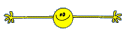
OK... here goes nothin
Click My C-O-O-L Space Profile ..... then
Click MCS Settings ..... then scroll down until you see
MCS Settings
Max Comments To Display enter 1 or 0
You can also limit the number of friends that show here (just above the Comments one)
Max Friends To Display.... enter your choice... this will make your page smaller if you are showing all of your friends currently.
The only real way I can suggest taken up the extra space is to make your video boxes smaller. You can add things from Photobucket as well... simply add the "code" to the box you wish it to appear.
Photobucket Link http://s245.photobucket.com/albums/gg46 ... nityOasis/
(use the "Direct Link" Code)
You may also wish to consider making the video boxes on your page smaller. I am not sure where you downloaded them, but on You Tube when you choose there is a window size option. The ones on my page are the smallest. Also, with You Tube anyone wishing to view your videos has the choice of expanding the window to full screen... this way it doesn't matter how big it is on your page.
OK... I just looked at your page (again)
Your friends aren't showing at all. If you choose to add this box, it would take up some of the room.... you can limit how many show to match the space your comments use. This would make both sides even.
Let me know if you need help getting the "Friends Space" back
Hope this helps chickie!!!
Luv ya!
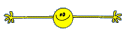
 "May the God of hope fill you with all joy and peace." (Romans 15:13
"May the God of hope fill you with all joy and peace." (Romans 15:13 
-
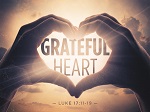
Lani 
- Posts: 965
- Location: Lokahi
- Marital Status: Waiting on God
Graci Lani!!!!!!!!!!
 woo! I got it now Lani!!!! Thankyouthankyouthankyouthankyou!!!! That is soooo helpful! Thanks girl!!!
woo! I got it now Lani!!!! Thankyouthankyouthankyouthankyou!!!! That is soooo helpful! Thanks girl!!!  Go go Lani!
Go go Lani! 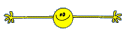

-

shorp321
Shorp! Your cool space is cool! Love the back ground!
You got one big piece of cake there!
Looks yummy! Can I have it?
Some of your pictures make me hurt! OUCH! I think that guy on the bike broke some bones. The kitty in the tube is just to cute!
The kitty in the tube is just to cute!
You got one big piece of cake there!
Looks yummy! Can I have it?
Some of your pictures make me hurt! OUCH! I think that guy on the bike broke some bones.
 The kitty in the tube is just to cute!
The kitty in the tube is just to cute! Sorrow looks back, Worry looks around, But faith looks up! Live simply, love generously, care deeply, speak kindly and trust in our Creator who loves us.
Sorrow looks back, Worry looks around, But faith looks up! Live simply, love generously, care deeply, speak kindly and trust in our Creator who loves us.-

Dora 
- Posts: 3759
- Location: In Gods Hands
- Marital Status: Married
4 posts
† Page 1 of 1
Who is online
Users browsing this forum: No registered users and 181 guests
